Google Drive Ultimate Guide
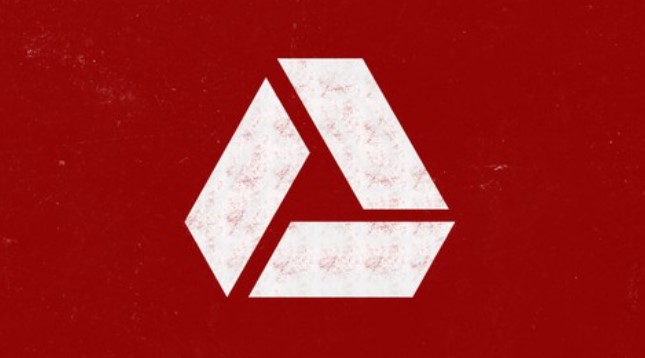
About Course
Google Drive Ultimate Guide
Everything you need to know about Google Drive Productivity from Beginner to Advanced Master Google Drive Today!

Description:
Do you want to harness the full power of Google Drive but don’t know where to start? Are you eager to create amazing Docs and bring your ideas to life? Look no further! Welcome to the “Google Drive 2021 Ultimate Course,” your one-stop guide to mastering Google Drive from beginner to advanced levels.
I’m Josh Werner, your instructor from Learn Tech Plus, and I’m here to guide you through this course. In today’s digital age, Google Drive is an essential skill, and this course is designed to equip you with the knowledge and expertise you need to excel in 2021.
We’ll kickstart with the basics and gradually delve deeper into Google Drive’s extensive capabilities. Whether you’re a beginner or an experienced user looking for a refresher, this course is tailored for you.
No prerequisites are required to enroll—all you need is an open mind and a willingness to learn. You can explore the course description and watch preview videos to get a sneak peek into what’s in store for you.
Course Highlights:
- Introduction: Get an overview of the course and understand its structure.
- Setting Up Gmail Account: Learn how to set up a Gmail account to unlock Google Drive’s features.
- Exploring the “New” Menu: Discover the various options in the “New” menu, from creating folders to uploading files and using Google’s powerful suite of apps.
- Main Menu Navigation: Navigate through Google Drive’s main menu, including My Drive, Computers, Shared with Me, Recent, Starred, Trash, and options for storage.
- Account Settings: Dive into your Google Account settings, covering areas like personal info, data & personalization, security, and more.
- Exploring Google Apps: Get acquainted with various Google apps, including Google Calendar, Google Keep, Google Tasks, and Google Jamboard.
- Conclusion: Summarize your learning journey and gain confidence in your Google Drive skills.
Who Is This Course For:
- Beginners eager to learn and master Google Drive.
- Experienced users seeking a comprehensive Google Drive refresher course.
- Anyone looking to enhance their productivity and collaboration skills using Google Drive.
Join me on this exciting Google Drive adventure, and let’s embark on this learning journey together. Enroll now, and I’ll see you inside the course!
What Will You Learn?
- Setup Gmail Account
- Download Google Drive
- Install & Setup Google Drive App on Computer
- Learn Google Drive Web App Menu
- My Drive
- Computers
- Shared with Me
- Recent
- Starred
- Trash
- Backups
- Stoarge
- Learn Google Drive Web App New Menu
- New Folder
- New File Upload
- New Folder Upload
- Google Docs
- Google Sheets
- Google Slides
- Google Forms
- Google Drawings
- Google My Map
- Google Sites
- Document View For Google Drive
- Google Jamboard
- Connect More Apps
- Learn Other Apps Menu
- Google Calendar
- Google Keep
- Google Tasks
- Learn Google Drive Desktop App
- Sync Files to Computer
- Working with Files on Computer
- Work with Google Drive App and Googe Drive Web App
Student Ratings & Reviews
